Privacy Sandbox on Android, part 2: noise, audiences, data, and metrics
- How will you be able to reduce noise in Privacy Sandbox on Android?
- What are the limitations in the amount of data you’ll get from Privacy Sandbox on Android?
- What data will Singular provide for your Privacy Sandbox campaigns?
- And how will Protect Audiences work?
If you have an exceptionally good memory, happen to frequent the Singular blog for fun at midnight on a holiday, or subscribe to the Growth Masterminds podcast, you might remember Privacy Sandbox on Android and Singular: how it will all work (part 1).
Welcome to part 2!
Once again we’re interviewing Singular software architect Ron Shub and CTO Yuval Carmel and getting all the insight about how Privacy Sandbox is evolving, how it works, and how marketers will be able to use data from it in Singular reporting.
Live Privacy Sandbox tests: A lot has changed since part 1
A lot has changed since part 1. We’re now running actual live-in-the-wild tests of Privacy Sandbox with Google and gaming customers like Gameloft. Plus, we know a lot more about Privacy Sandbox, how it works, what data marketers will receive from it, and how Singular will be able to build strong attribution, measurement, and optimization capabilities from the data it will provide.
Here’s how it will work on the device side. There’s more than a few steps to register sources (views or clicks) and triggers (events) and report them …
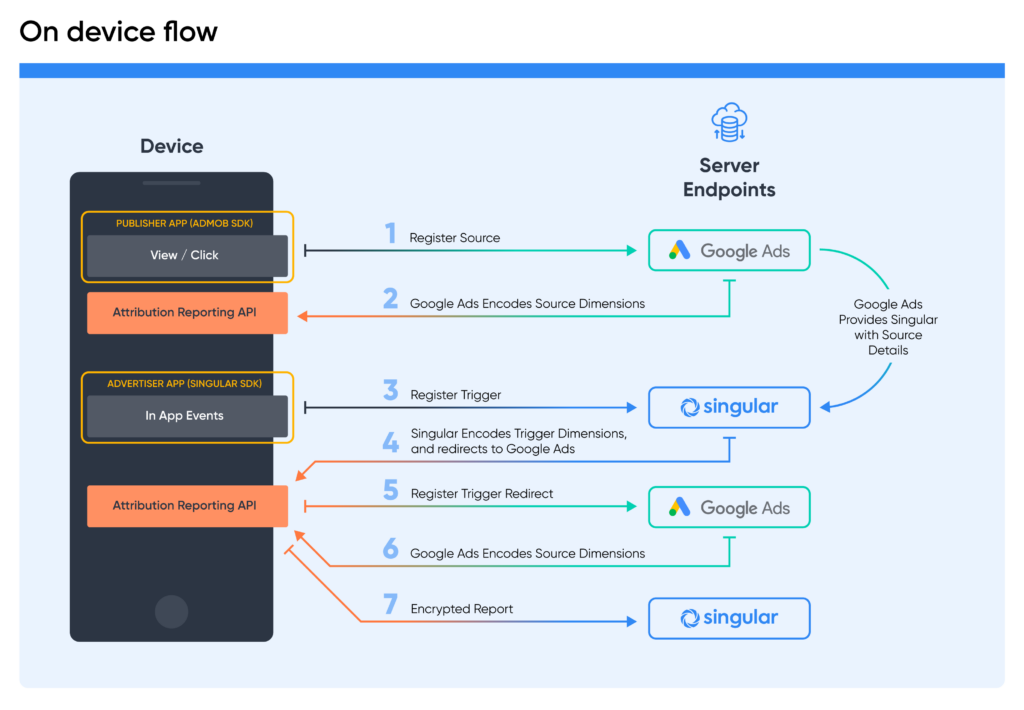
And here’s how it will work on the server side: privacy-safe aggregated data will be summarized on an aggregation service, then decoded and displayed by Singular in reports that look like typical campaign measurement reports you might see today …
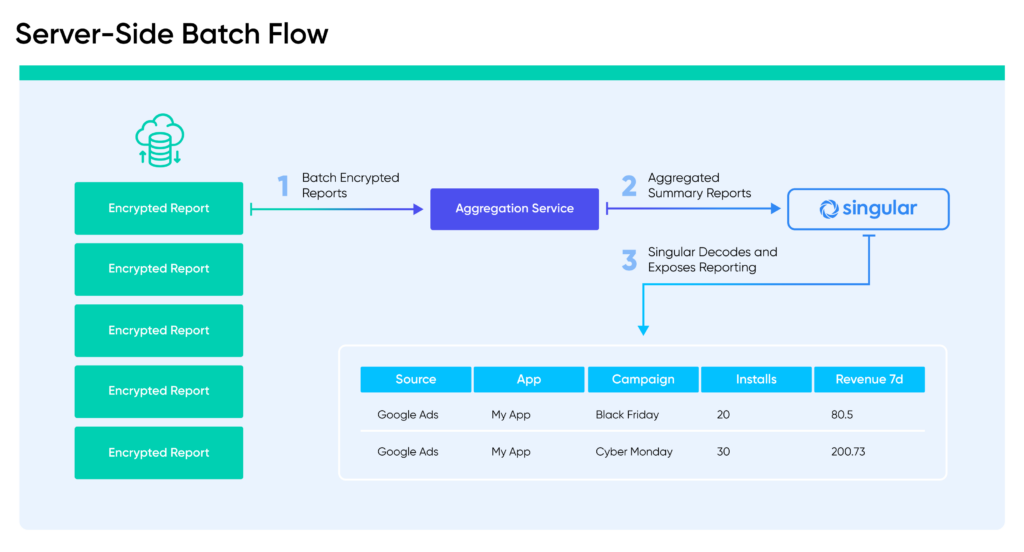
What we’re learning about data and reducing added noise in Privacy Sandbox
As you probably already know if you’ve been following Privacy Sandbox development over the past few months, there are 2 limitations on the data you’ll get from Privacy Sandbox.
- User level
The sum total of all the events from a user will not exceed 65K (more will just not be recorded) - Aggregated level
For each line in the result table, Google will add noise: fake data to obscure actual user activity and protect privacy
If you’re thinking about Apple’s SKAdNetwork, this is essentially a different solution to the same problem. Apple only provides data on installs and events when you surpass Privacy Thresholds in SKAN 3 or achieve Crowd Anonymity in SKAN 4. In Privacy Sandbox, Google provides way more data on events while obscuring user/player/customer identities and adding noise to the data so that marketers can’t reverse-engineer precisely which users came from which campaigns. That’s useful and good for privacy, but marketers also want to get the most data they legitimately can.
So how do you reduce noise?
First, you understand that there’s a trade-off between granularity and events versus more noise. If you want more granular data, you’ll get more noise. But if you’re OK with grouping users, you can reduce that noise level.
The default might come in around about 15% noise. But if you aggregate user activity to report on groups in each line of your measurement report, currently it appears that you can get it down to less than 1%. In other words, for big campaigns in big geos, it should be easy to reduce noise … but in small campaigns, noise could hit 50%.
Data you can expect from Singular
As in SKAN, marketers can choose metrics and events. Of course, in Privacy Sandbox, you’ll be able to choose many more, at least in the upper funnel. Like SKAN 4, you’ll get 3 kicks at the can for post-install conversion data.
Current thinking at Singular product indicates that mixed models will likely work very well, just like in SKAdNetwork. That means reporting some combination of post-install events and revenue.
Singular will decode all the data provided by Privacy Sandbox and supply modeled totals on:
- Cohorted revenue
- Marketer chosen metrics
- Marketer chosen events
All of that will be presented with confidence levels so you know exactly how certain to be about the data you’re basing decisions on.
Protected Audiences in Privacy Sandbox (the new FLEDGE)
If you like names that say what they mean, you’ll like the new name for FLEDGE: Protected Audiences.
Singular has already integrated Protected Audiences, and the goal is to make it seamless for customers. Whereas in audiences as we know them today you have the data, in the privacy era the data is saved on-device.
How you use this audience will change:
- Singular’s SDK will see that a user added to cart
- Singular’s SDK will call the Protected Audiences API
- Singular’s SDK will add the user to a segment
- Google will distribute that audience to ad networks
- Ad networks can bid on providing ads to that audience
Marketers won’t know who the user is specifically but will get aggregated reports that show a certain number of users have been added to the “Added to cart but did not buy” segment, for example. You won’t be able to export that audience and import it elsewhere, but it can be anonymously exposed to ad networks for retargeting campaigns.
Want to run your own tests?
It’s not exactly early days anymore: Privacy Sandbox has been around for a couple of years now, and sometime in 2024, Google will sunset the GAID and transition to the new technology for ad targeting, delivery, and measurement.
So it might be time to start thinking about your Android measurement strategy going forward. And maybe even testing what kind of data and measurement you can achieve.
If you’d like to start testing:
- Talk to your Singular rep
- Or take steps to start becoming a Singular customer
Oh and … don’t forget to subscribe to Growth Masterminds
To ensure you don’t miss any Growth Masterminds in the future, subscribe to our YouTube channel and pick your favorite podcasting platform: Apple, Spotify, Google, others.
Stay up to date on the latest happenings in digital marketing


