Creative Analytics
Boost your creative KPIs with superior ROI and performance reporting for your campaign assets
Leading marketers trust Singular’s superior creative reporting to grow faster
Ready to level up game’s performance?
The Singular solution to understand your creative performance
Analyze your creative performance
Collect data from across your advertising platforms and analyze a comprehensive side-by-side view of your creative performance and ROI.
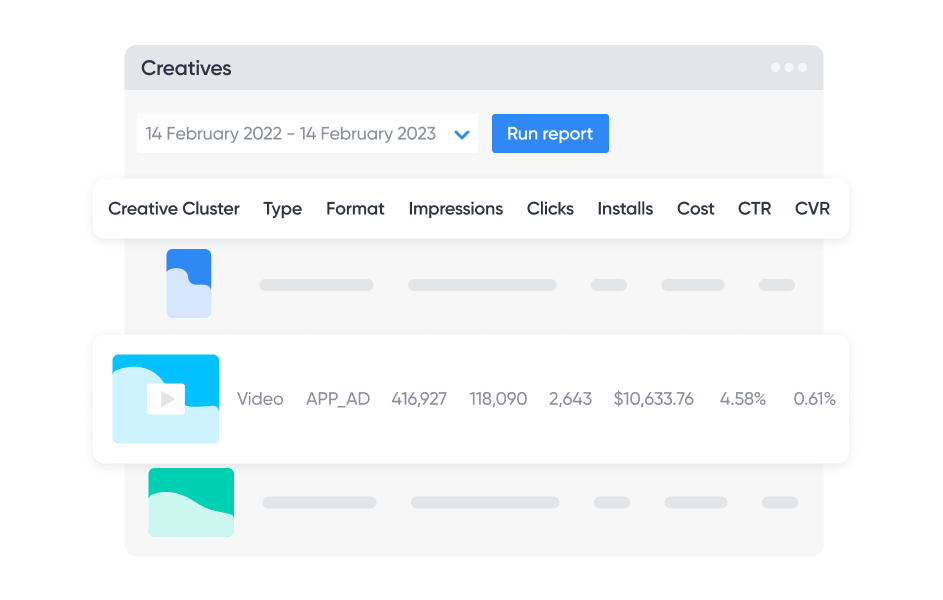
Understand where your creatives perform best
View the performance of a given asset across different channels, campaigns and media sources by tapping into image recognition technology.
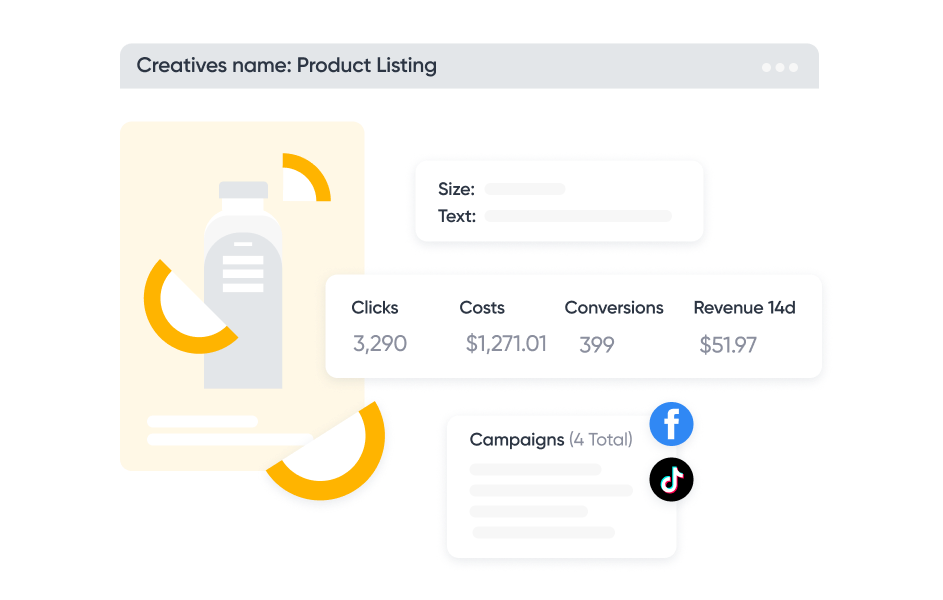
Compare your creatives
Assess the performance of your global assets by grouping similar creatives (regardless of minor copy or differences) with advanced pixel-to-pixel matching technology.
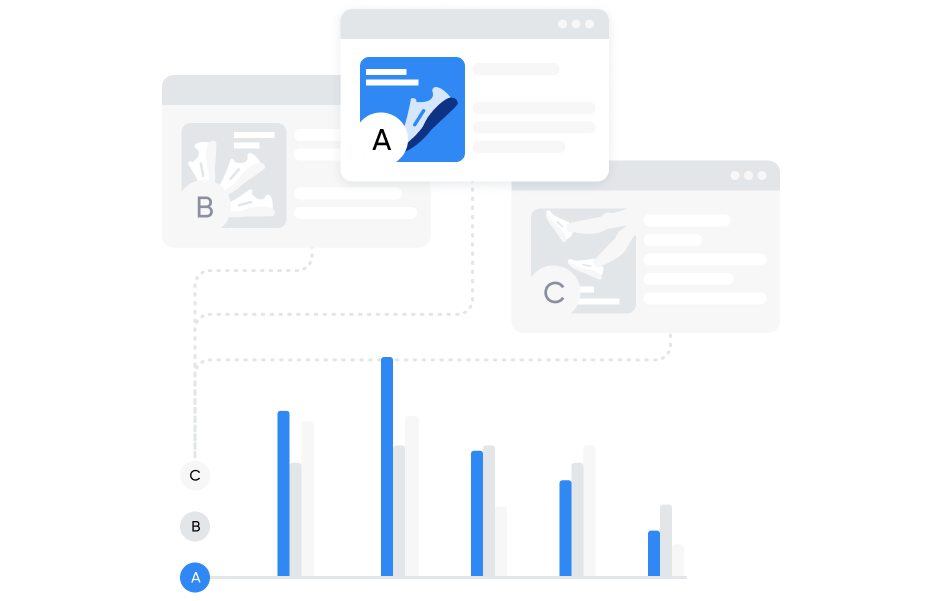
Build customized reporting
Segment, aggregate, and structure your reporting with custom dimensions that meet the unique KPIs of your business.
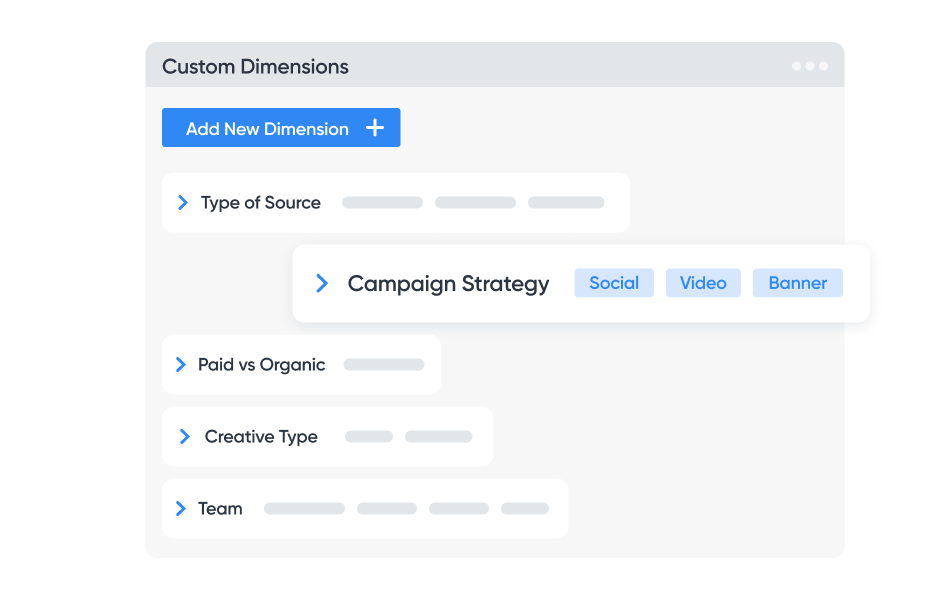
Say goodbye to manual organization
Automatically organize and standardize your creative data according to your chosen categorizations, groups and/or segments to seamlessly push into your BI of choice.
Data Governance
Create clean reporting views with consistent and standardized campaign, creative, and sub-campaign naming standards. In short: deeper granularity and ROI are possible because the creative names match!
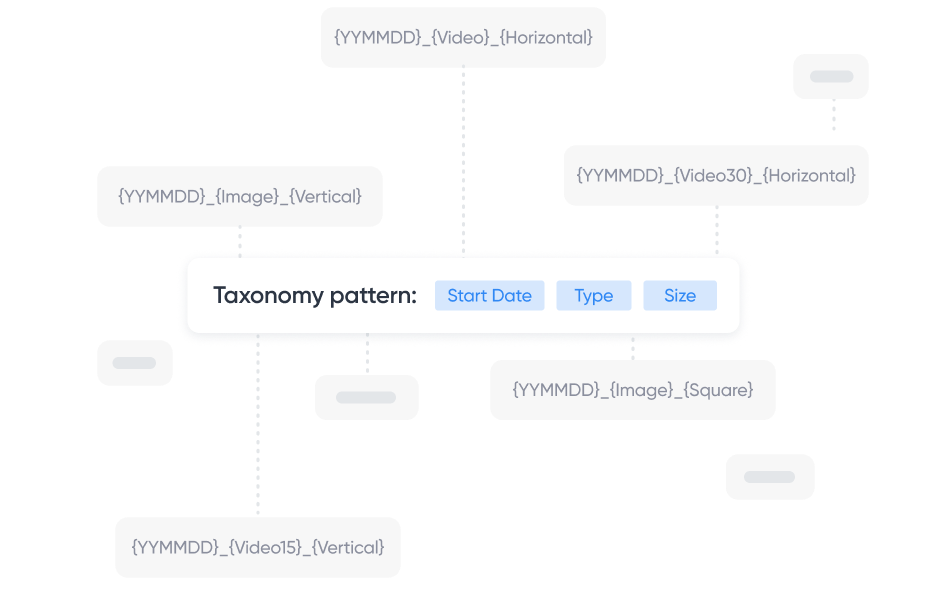
Creative Analytics and Reporting FAQ
Creative reports show you your actual creative assets, including images, videos, and texts, next to their performance metrics.
You can group the data by creative content to evaluate the performance of different creatives across campaigns and channels, regardless of any name given to the creative.
Creative clustering is a technology developed by Singular to group images that are very similar but not identical.
Enable creative clustering in your report if you have a bunch of similar assets with tiny differences, such as images with a different background color, and you want to evaluate their performance as a group.
Disable creative clustering if you have similar assets with small differences but you want to compare their performance against each other.
- Creative clustering applies to image content only. Grouping by text always relies on exact matching.
- The creative clustering option is not available if you group by Text (or by both Image and Text).
- Selecting certain dimensions in your query will break the clustering. For example, if you select the Creative Name dimension in your query, the report will ungroup any images that are similar but do not share the same creative name.
Ready to analyze your creative performance?