Singular Automated Alerts: Keeping a pulse on your marketing performance
Being a marketer today is all about being in the know. You’re running a slew of campaigns, across multiple networks that you need to keep optimized at all times. You need to be notified of shifts in performance in a timely manner so that you can quickly understand and react to questions like:
- What ads and campaigns are underperforming?
- Am I overspending? Under-spending?
- Are the metrics for yesterday’s activities already available?
- Are there shifts in campaign ROI?
- What sources are all of a sudden increasing install volume?
But it’s hard to stay on-top of it all when you’re advertising at scale. Even if you’ve worked with your BI team to build dashboards to review your day-to-day marketing activity, how can you ensure you’re keeping your finger on the pulse?
Introducing Singular’s newly revamped Automated Alerts! Automate performance monitoring to keep up with shifts in performance and keep an eye on anomalies. These alerts are supported for all of the datasets Singular manages including data from ad networks, monetization partners, and SKAdnetwork.
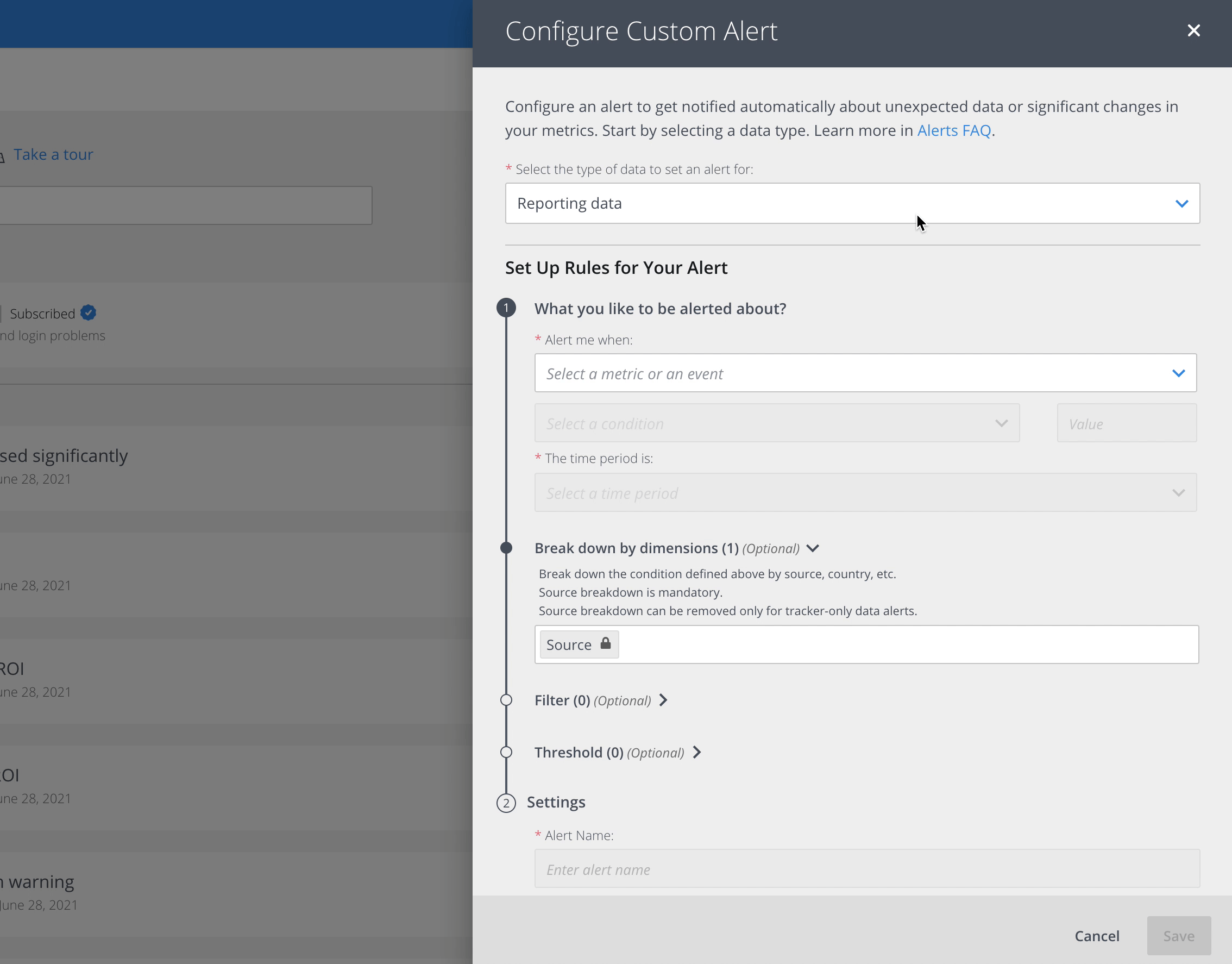
You can set up triggered notifications to either Slack or your inbox. With our added flexibility, you can set up alerts with absolute conditions based on a one time period (“Alert me when yesterday’s revenue reaches $20,000”), or conditional conditions comparing two time periods (“Alert me if there is a change in installs between x period and y period.)
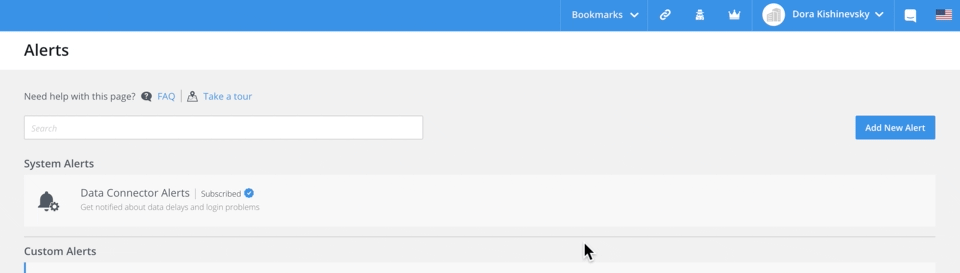
Ok, let’s take this a level deeper and look at each use case in turn:
1. Monitor the performance of your KPIs
It goes without saying that the days are long gone for marketers to launch campaigns without setting KPIs. Not every event is worth the same to every UA manager. When working with large budgets spread out across so many different networks, having a clear KPI will help you to shift and optimize bids accordingly.
Alerts are designed to help you keep track of campaigns and networks that are underperforming. How? Let’s use the following example: If your KPI is day 2 retention of 20%, you would set up an alert that tracks ‘Retention Rate for D2 is less than 20% for the last 3 days’ and thus, would be alerted to any decrease in your KPI according to those parameters.
2. Keep an eye on anomalies
Mistakes happen, we all know it and accept it, but when they do you need to be able to remediate as soon as possible. Let’s take a look at some of the ways that alerts can help you to keep your finger on the pulse of your marketing operations and performance.
- How come my bid numbers look so crazily skewed? Fat fingers (or fast fingers) can lead to $100 CPI instead of $1.00 … it’s happened to the best of us. But how do you catch it?
Monitor increased rates in eCPI and add a breakdown of Source and Campaign so you can catch it at a campaign level. - Is my tracker data being updated properly? Your MMP is ingesting millions of events every day and there can be delays in ingesting tracker data.
Set up an alert for tracker-only data and monitor decreased rates of any post-install event – so for example set up an alert to track “added to cart” events or “reached level x” day over day and add a breakdown of App and OS so you can catch it on an app level. - Why are my country breakdowns showing up as N/A? Your network is not providing fully enriched data with the relevant country granularity that you need.
You can now set up an alert when data returns as N/A, to immediately understand that the data has not been normalized correctly and you (or we) need to investigate the reason. - How can I keep track of my ad revenue per country and track any emerging countries? You have no time to start combing through data to figure out sudden changes in retention per country, or increases in installs per app/os & source.
You can now set up an alert for your ad monetization data to track increased rates of eCPM per app and country.
What’s the bottom line?
Marketers are busy. Keeping a finger on the pulse of your data should be automated and pain free. Alerts empower you to set up real time updates according to the KPIs that matter to you – just set it and forget it until there’s something you need to know. It’s that simple.
Are you ready to futureproof your growth with next-gen attribution and analytics? Talk to one of our experts today to learn more.
Stay up to date on the latest happenings in digital marketing


