App Intents in iOS 18: on-device marketing, engagement, retention
Can App Intents in iOS 18 help grow your app? Magic 8 Ball says … all signs point to yes!
Typically, when we think of user acquisition or mobile app marketing, we think about advertising. We think about App Store Optimization. We think about influencers. Social marketing. Cross promotion. But we don’t really think too deeply about the on-device experience of an iPhone when people are NOT using our apps.
That could be about to change, because the recently upgraded App Intents feature in iOS 18 offers multiple ways for you to find, serve, engage, and ultimately monetize people who use your app.
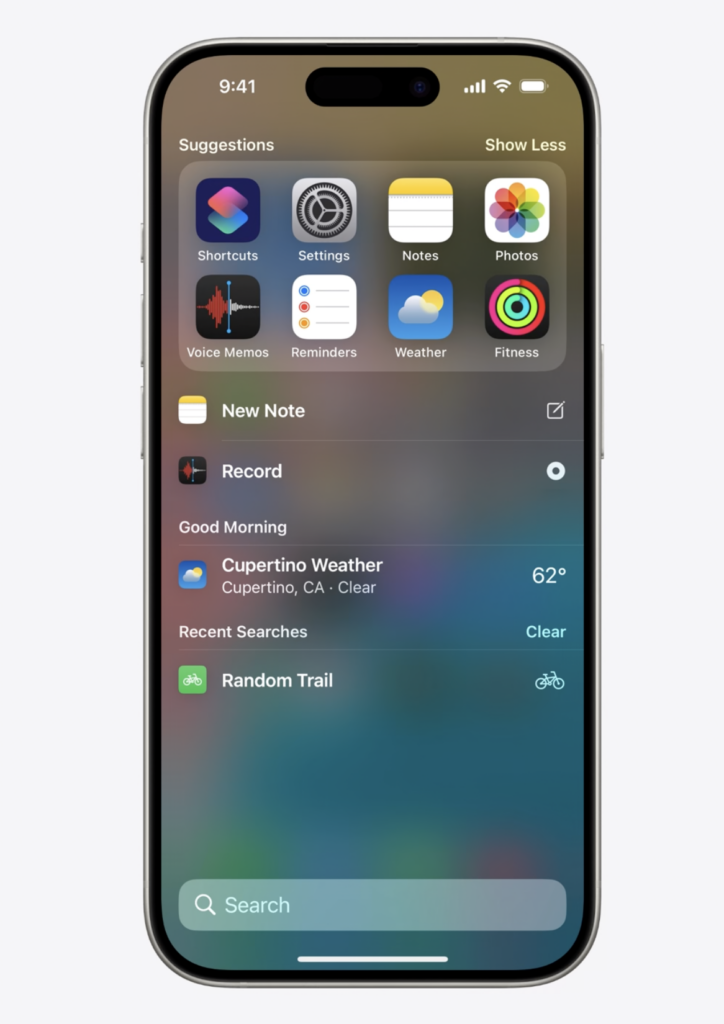
That’s interesting, because the hardest thing to do in mobile marketing is not to get someone to download and install your app. The hardest part of user acquisition is activation: getting those people to explore, understand, engage, and eventually come to regularly rely on your app.
App Intents can help with that most difficult part.
4 ways App Intents exposes your app
We’ve all been there on the user side.
You download an app but get distracted. Days later you open the app and wonder why on earth you downloaded it in the first place. If you don’t delete it immediately, you run across it a week or a month later, open it just to see what the app actually is because the icon doesn’t really tell you anything useful, and wonder if you really need it on your phone.
From the user acquisition side this completely sucks.
You’ve won. You scored a goal, put the biscuit in the basket, drained the 3-pointer, and actually got a real live human being to do something: install your app. And you paid $3 or $5 or even $10 for the privilege.
But then … crickets.
No app opens.
No usage.
No engagement.
No opportunity for monetization.
However, while you’re suffering in this purgatory of app growth, App Intents could actually be helping you. As of iOS 18, App Intents will have 4 different ways to turn your app inside out. Or, in other words, to expose the data, capabilities, and benefits of your app throughout the entire device bouncing around in the pocket of your currently clueless new user.
Here’s how:
- Spotlight
Someone searches on their phone. Your app has the answers … and it pops up as a possible result. (And sometimes, Spotlight just guesses what people might want before they even start typing, meaning your app could just magically appear.) - Siri
We’re all starting to get used to having AI genies pop out of the magic boxes of glass and steel in our hands to answer our questions. While Siri has been somewhat intellectually challenged over the past few years, iOS 18 is upgrading its prefrontal cortex. More and more, people are going to start asking Siri for directions, food, help, information, products … everything. Which means you want Siri to point in your direction when the opportunity arises. - Widgets
Once people know what lives inside your app, sometimes they’ll want easy and instant, if not constant, access to it. That’s an on-screen widget. - Control Center
Finally, Control Center allows people to manage how their device acts and reacts … including your app functionality, if you wish.
The first 2 of these happen if you set up your app correctly, with App Intents. The second 2 happen if you take that first … and then people using your app take some additional action.
All of them add opportunities to people to engage with your app, but the first 2 are the most critical for initial discovery.
This is on-device marketing, baby
One of the things that App Intents does is to make apps searchable.
Things that are searchable are findable, and things that are findable can take advantage of serendipity. That’s the quality of not-quite-luck to make something good happen. One definition is “the faculty of making fortunate discoveries by accident.”
Guess what: when you want to grow an app, you like fortunate discoveries in your favor.
It’s not an accident, and it takes some work, but with a little investment in time App Intents could pay off significantly in the last mile of the user acquisition journey.
That looks like someone making an on-device search and, rather than having to go out of context or out to the web to answer their question or achieve their goal, they see your app — the same app they downloaded a couple of months ago and forgot about — show up.
A single tap and they’re in.
Plus, thanks to Universal Links, they’re in at just the right place in your app that answers the precise question they have right at this very moment. That’s a second chance for you to make the case that your app just might deserve another opportunity to become a habit: part of their daily routine.
The best thing: it’s free.
In other words, this is a re-engagement opportunity that you don’t have to pay for via a remarketing or retargeting campaign.
App Intents: what’s all new
New features in iOS 18 include developer improvements to make this all much easier, but also:
- Spotlight integration
Index the content and capabilities of your app, customize your attributes for higher-fidelity search, and set indexing priority, and people have better access to your app’s features via something done entirely outside of your app. - Transferable API
Sometimes people want something from your app for uses outside your app. Or things from other apps for use inside your app. Transferable API makes that simple via PDFs, images, or rich text. - FileEntity API
Imagine users being able to update data in your apps via Siri or Shortcuts. That’s what this API does. - Deep linking via universal links
Making your app’s capabilities shareable and linkable is great. Deep links into your app make it usable.
This is the last mile of user acquisition
What’s your D30 retention? Probably something like 5%? Maybe you’re on the higher side, with something around 10%? Or perhaps you are incredibly lucky and have an insane 56% retention rate …
Whatever it is, I’m guessing it’s not as high as you’d like it to be.
App Intents offers some new tricks to try in iOS 18 to boost that number. Any time you do that, you cut your CAC and reduce wasted ad spend. Which means it’s probably worth a shot.
Stay up to date on the latest happenings in digital marketing


